Age of Empires has finally made its debut on Android and iOS devices which means mobile players can now enjoy the great combat experience on the go. If you’re just getting started, we highly recommend taking a look at the Age of Empires mobile gift codes, which will give you a significant head start in the game. If that sounds interesting to you, here’s a look at all the working codes along with instructions to redeem them in the game.

Image Credits: TiMi Studio
Here are some of the latest Age of Empires redeem codes that are active at launch. Be quick to redeem them before they expire, as they are usually valid for a limited time or a limited number of users.
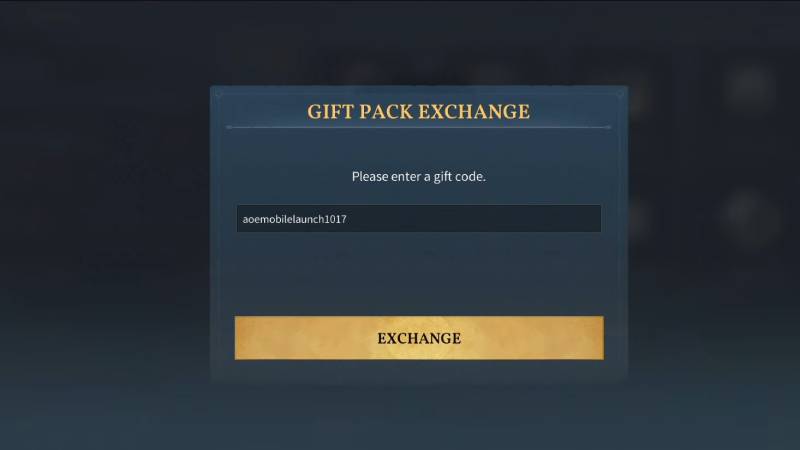
Image Credits: Esports.net
Redeeming gift codes in Age of Empires Mobile is pretty easy as the entire process is similar to many other mobile games. Here are the steps that you need to follow:
The rewards will be instantly credited to your account if the code is valid. However, it’s important to mention that you can’t use the same gift code twice. Also, codes are case sensitive so make sure to use them as it is as mentioned above.
You can bookmark this page to find the latest codes anytime. Otherwise, you can also keep yourself updated with new codes by following the game developers on Twitter (X), Discord and YouTube. You’re more likely to see new codes when updates drop, so keep an eye out around those times.
Latest active gift codes in Age of Empires Mobile

Image Credits: TiMi Studio
Here are some of the latest Age of Empires redeem codes that are active at launch. Be quick to redeem them before they expire, as they are usually valid for a limited time or a limited number of users.
- aoemobilelaunch1017
- aoemgloballaunch1017
- aoemlaunchshow1017
- kingofaoem
- aoemkr1017
- aoemgl
- AOEM10DAYS
- AOEM20DAYS
- 8A2Z1B0NR
- EH1Z16EVT
- M91Z1NC27
How to redeem gift codes
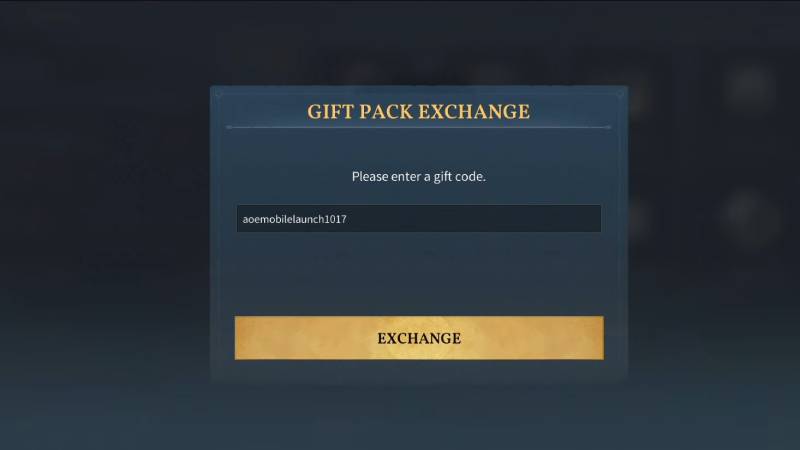
Image Credits: Esports.net
Redeeming gift codes in Age of Empires Mobile is pretty easy as the entire process is similar to many other mobile games. Here are the steps that you need to follow:
- Launch Age of Empires mobile and click on the Profile icon on the top left corner of the screen.
- Look for the Settings option at the bottom.
- After opening it, you’ll find an option called Gift Redemption indicated by the Chest icon.
- Finally, type a working code from the above list in the text box and hit the Confirm button.
The rewards will be instantly credited to your account if the code is valid. However, it’s important to mention that you can’t use the same gift code twice. Also, codes are case sensitive so make sure to use them as it is as mentioned above.
You can bookmark this page to find the latest codes anytime. Otherwise, you can also keep yourself updated with new codes by following the game developers on Twitter (X), Discord and YouTube. You’re more likely to see new codes when updates drop, so keep an eye out around those times.

